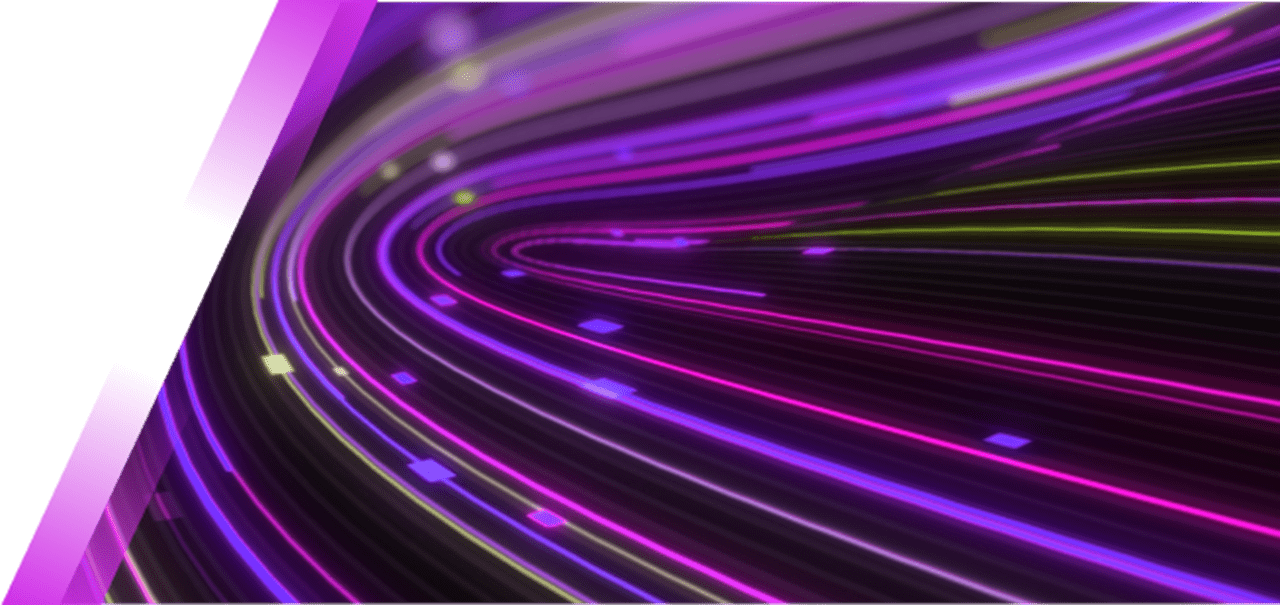Power PDF is the ideal PDF Editor for the public sector
Rethink the way you manage your documents’ security, cost, and compatibility
The ideal PDF Editor for the public sector

A few of the satisfied 10 million Power PDF users around the world










Boost productivity with digital document management

PDF conversion
Easily convert your PDFs into different document or image formats for further use in your document workflows. Whether you need your PDF in MS-Word, excel, PowerPoint, WordPerfect, etc., XPS or a host of image formats, Power PDF is the tool of choice

Accessibility
Tap into a host of accessibility features to markup the document, add required tags, edit the reading order and use a compliance checker to ensure it meets the relevant standards. The ‘create PDF’ feature in MS-Office products that can be installed with Power PDF allows any tags etc to flow through from MS-Office into your newly created PDF

Comment / markup
Working collaboratively on PDF documents needs various commenting and markup tools to exchange ideas, thoughts, and opinions on the document content. Explore comment summaries and export for further review

Document & page assembly
Multiple ways to combine or pull together documents from diverse sources via simple drag and drop to give you maximum flexibility with ease of use

Redaction
Remove sensitive information from PDFs by whole pages, blocks of area, search for keywords or patterns and utilize fuzzy Search to remove “similar” words. Remove “hidden” information in metadata, bookmarks, comments and more to ensure confidentiality.

Flexible licensing model
Choose from subscription and perpetual licensing (with optional M&S). Pick a purchasing model that aligns with your preferred procurement and deployment methods.
Customers love Power PDF





Choose the Power PDF that's right for you
- Create PDFs from any document, web page, or directly from your scanner ✓
- Convert PDF to and from Microsoft Word, Excel, PowerPoint ✓
- Redact text and graphics from PDF files ✓
- Bates stamping with advanced formatting and page positioning ✓
- Volume discounts available Starting at 5 licenses
- 30 Day Money Back Guarantee ✓
- Extended support and updates ✗
- Manage e-signatures with Tungsten SignDoc ✗
- Single-admin to manage users, installs, security and updates ✗
- Support for Citrix, Microsoft App-V and Windows Server deployment ✗
- Drag and drop security profiles to quickly and easily secure PDFs ✗
- Direct cloud connections and support multiple Microsoft One Drive accounts ✗
- Customization Kit for flexible configuration ✗
- Build custom connectors with Published Connector SDK ✗
- API capabilities via programming interface ✗
- Create PDFs from any document, web page, or directly from your scanner ✓
- Convert PDF to and from Microsoft Word, Excel, PowerPoint ✓
- Redact text and graphics from PDF files ✓
- Bates stamping with advanced formatting and page positioning ✓
- Volume discounts available Starting at 25 seats
- 30 Day Money Back Guarantee ✗
- Extended support and updates Available
- Manage e-signatures with Tungsten SignDoc Available
- Single-admin to manage users, installs, security and updates ✓
- Support for Citrix, Microsoft App-V and Windows Server deployment ✓
- Drag and drop security profiles to quickly and easily secure PDFs ✓
- Direct cloud connections and support multiple Microsoft One Drive accounts ✓
- Customization Kit for flexible configuration ✓
- Build custom connectors with Published Connector SDK ✓
- API capabilities via programming interface ✓