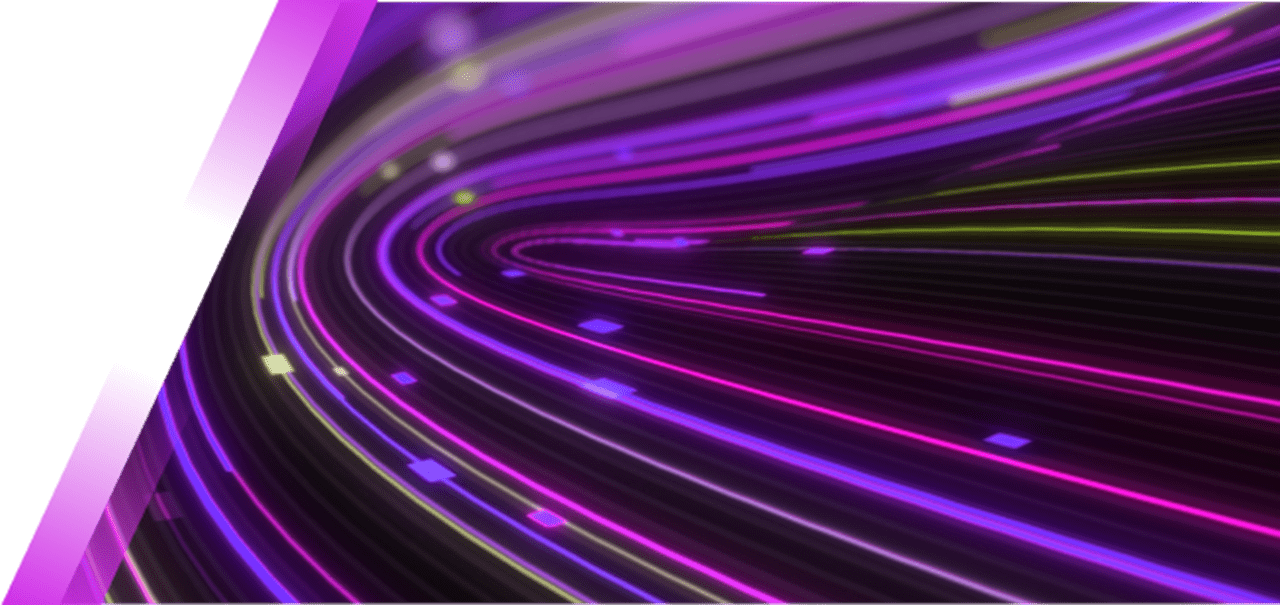Every day, countless documents around the world are authorized with a signature. Although wet-ink signatures remain common, the digital world demands a reliable electronic solution. Many of the traditional challenges surrounding digital signatures now have solutions—today, it is easy to secure a PDF document with a signature that proves the authenticity and originality of the file.
How can a law office make use of this technology? It starts by adding a PDF editor, such as Tungsten power PDF, to your software toolkit. With the right software, you can add an electronic signature to any document in just five steps.
Your guide to adding electronic signatures
Power PDF includes a wide array of functions related to digital signatures, including Tungsten SignDoc and DocuSign integrations for requesting signatures. Most importantly, power PDF implements an electronic signature solution that lets you guarantee the validity of a document. Should anyone make changes or alter the contents of the PDF later, the signature becomes invalid, and it becomes easy to see that you have not approved that version of the PDF.
After launching power PDF and opening the document that you need to affix a signature to, follow these five steps:
- Select the security tab and locate the "Sign" option.
- Click "Sign Document."
- Use the pen tool to draw a space for your signature, or just click to sign invisibly.
- Select a previously-established digital ID that is linked to you, and set a password if necessary.
- Apply the signature and save the document.
That's all there is to it—but it's not the limits of power PDF's signature features. Users can also:
- Apply handwritten signatures, or create and store handwritten signatures to apply automatically
- Sign and certify documents for an additional layer of validation
- Validate signatures as authentic on documents that you receive from others
- Create signature schemes to rapidly and easily sign and authorize large numbers of documents without manually adding signature boxes to each document
Related resource: Create an E-Signature easily with power PDF
How trustworthy are signatures inside PDFs?
Once you've set your signature down on a document, can others trust it?
If you've correctly configured your security certificates and encryption settings, a digital signature is far more secure and much harder to forge than a wet-ink signature. The cryptographic code also protects documents from tampering.
Power PDF's rich set of options even lets you create documents that can be signed by one person, filled in by another, and then signed again, all while preserving the document's chain of custody and signature validity. This flexibility makes it especially well-suited to critical legal document procedures.
Unlock the full potential of Power PDF for your business
With verifiable electronic signatures that are easy to apply and legally enforceable, law firms and other businesses in the legal sector can save time, improve confidence, and bring common workflows fully into the 21st century. Available as individual and volume perpetual licenses with an optional support contract, with power PDF, there's no need to overspend on signature tools.
Explore more secure digital signature solutions for legal applications today. Try a free 15-day trial of power PDF first, or contact Tungsten Automation today for more information.